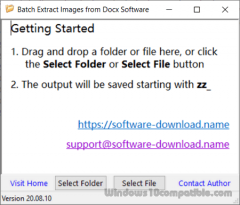Batch Extract Images from Docx Software 20.08.10 Details
Freeware 191 KB
Publisher Description
 Best and Easiest Software to get pictures out of many .docx extension files on Windows PC
There may be other ways to batch extract all images from Word .docx document, but this is the simplest way to achieve this, just drag and drop the .docx folder or .docx file into the ".docx images extractor" and everything is done!
All images will be exported from .docx documents and placed in the folder named zz_InputName in the same location as the input .docx folder or .docx file
Best and Easiest Software to get pictures out of many .docx extension files on Windows PC
There may be other ways to batch extract all images from Word .docx document, but this is the simplest way to achieve this, just drag and drop the .docx folder or .docx file into the ".docx images extractor" and everything is done!
All images will be exported from .docx documents and placed in the folder named zz_InputName in the same location as the input .docx folder or .docx file
Download and use it now: Batch Extract Images from Docx Software
Related Programs
Batch Convert Docx to Txt Software
Free batch Word .docx to .txt text file converter for Windows PC You can use this free .docx to text file converter to convert many .docx to .txt extension files in a few seconds The usage of this free and...
- Freeware
- 11 Aug 2020
- 262 KB
Batch Extract Images from Office
Do you want to batch extract images from powerpoint, batch extract images from office documents, extract image from word doc , extract image from excel as a batch ? Then try Batch Extract Images from Office which can easily batch...
- Shareware
- 25 Nov 2018
- 512 KB
Batch Images
Find, resize, crop, watermark, enhance, adjust, convert, rename, and process your pictures and photos in 30+ image formats with 120+ filters and effects using this graphics software. Some features include: - 120+ Actions and Effects: resize, crop, adjust, contrast, watermark......
- Shareware
- 20 Jul 2015
- 7.23 MB
NW Docx Converter
The NW Docx Converter -" Docx2Rtf" is a freeware file converter for MS Word 2007 (*.docx, *.dotx) and OpenOffice (*.sxw, *.odt) files. You do not need OpenOffice or Office 2007 to be installed for the program to work. Word 2007...
- Freeware
- 20 Jul 2015
- 3.61 MB
Free Docx to RTF Converter
When it comes to compatibility, it is the RTF format which is more popular than Docx. It is an acronym for Rich Text Format and is a flagship of Microsoft. The files which have .docx extension are a version of...
- Freeware
- 20 Jul 2015
- 3.98 MB